In addition to the Auto-lock and Auto-save options that you can manage under your Account tab, you can also force PassPack to lock up and hide your on comand.
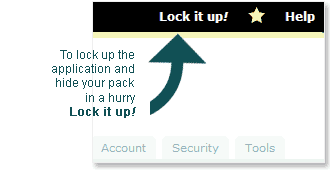 This is useful in a series of situations: should you ever hear footsteps coming down the hall and want to hide everything quickly, a boss or colleague enters the room, you need to run out of the room for a moment… essentially, anytime you want to lock up the screen and your data quickly, without having to completely sign out.
This is useful in a series of situations: should you ever hear footsteps coming down the hall and want to hide everything quickly, a boss or colleague enters the room, you need to run out of the room for a moment… essentially, anytime you want to lock up the screen and your data quickly, without having to completely sign out.
What’s the yellow star?
Use the star to bookmark the PassPack application. By using the bookmark feature you don’t have to go through the PassPack home page, you can connect straight to the PassPack Sign In screen. This will also reduce your exposure to phishing attempts (if you bookmark it, you know it’s PassPack).
Help!
Also in the top right hand corner is your link to get help. Pressing this will show you a list of articles contextualized on your task at hand. Click an article title to open and read it (they point to this blog).
Enjoy!
Technorati Tags: PassPack, password manager, passwords, security, lifehack

Pingback: PassPack Media Center » PassPack Feature Sheet
Pingback: Beta 6 Preview: Follow Up « Passpack Blog